Last Monday, Google formally deleted the cache link from the snippets of Google search results. The company also stated that it will soon eliminate the cache feature entirely. According to Danny Sullivan, Google's Search Liaison, Google "decided to retire it" and has already taken it down from the Google Search result pages. The cache will soon be entirely erased.
Cache was deleted. I posted on the Search Engine Roundtable about the removal of the cache link from the search results snippet around January 25.
When you clicked the three dots next to a search result to enter the "About this Result" window, a menu called "Cache" would display. The idea was to provide you with access to a page as it appeared in Google's index, which was a useful feature in case the live version of the page didn't load correctly.

But as time went on, developers and owners of websites began to use the capability to scan their pages for mistakes. It would be used by others to contrast changes made to a live page with those made to an earlier cached version.
For the time being at least, you can still browse a cached version of a website, even though the cache is no longer shown as an option from a search result. Enter cache: followed by the website's domain name in the browser's URL box, for example, cache:zdnet.com. You can identify that this is a snapshot of the page as it was on a specific date and time by reading the message at the top of the page. However, Sullivan claims that this capacity will also soon disappear as Google plans to fully remove the service.
Modifications to the Google Cache User Interface
In the past, a dialogue box with the "Cached" button at the bottom right would show when you selected "about this result" from the three-dot menu next to a result. This provided a way for users to access a cached version of the webpage via Google.
Simplifying Google Assistant's Features
In an effort to improve user experience and prioritize, the tech giant eliminated several underutilized features from Google Assistant earlier this month. Some functionality were taken out, like voice commands for sending audio messages, movies, or emails.
Moreover, customers won't be able to use voice commands for activities like booking reservations, paying money, or sharing content on social media.

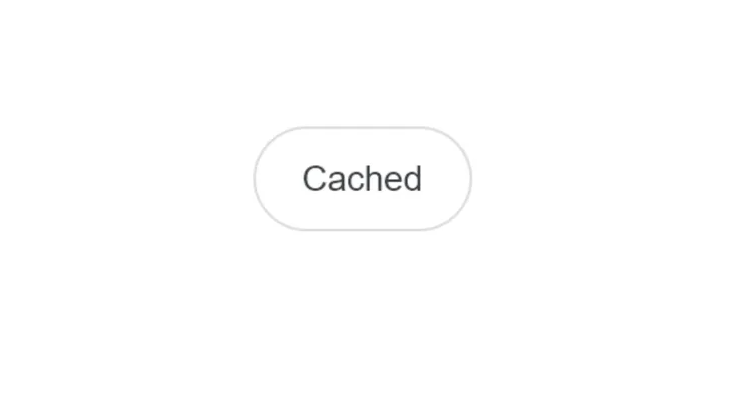


Leave Comment