You’ve heard the horror stories time after time. An older couple found that their bank account was wiped out of thousands of dollars by a cyber criminal who hacked their personal financial information and gained access to their bank account. Or the single mother who started receiving calls from credit collection agencies about non-payment of past due credit card statements, all thanks to a hacker who gained access to her financial information. The hacker opened dozens of credit card accounts in her name and charged thousands of dollars of merchandise. Guess who was responsible for the bills?
The stories continue, but the bottom line is that in this day and age, with all the cyber criminals out there, you have to be vigilant about protecting your identity and your privacy. If you don’t, you could be adding your own horror story to the list of individuals that were hacked. All it takes is some time, some knowledge about the fundamentals of protecting your privacy and a desire to protect your personal identity. It’s a lot less time-intensive than having to undo the damage that a cyber crook can do in just minutes.
Check your Bank Statements Often
How many times do you go over your bank statements when they come in the mail? Or if you’ve gone paperless, how diligent are you about going online and checking your bank statement? If you can’t honestly say that you do this each and every month, you’re asking for trouble. One of the fastest ways of catching a hacker is by noticing charges or withdrawals on your account that you’re not familiar with.
What happens if you find a fraudulent charge on your statement? Get on the phone and call the bank. Ask to talk to their security department, and explain the problem. They’ll immediately put a freeze on your debit or credit card, and won’t allow withdrawals unless you make them in person with proper identification. The cyber criminals who steal your financial information and private data count on you NOT checking your bank statements, certainly not frequently enough to catch them before they can rack up a lot of fraudulent purchases or illegal withdrawals.
Most criminals will start off small, racking up a few smaller charges to make sure it’s “safe.” That’s when they go all in and charge thousands! So fundamental number one is to always monitor and check your bank statements. Be smarter than the hacker or cyber thief - and nail him or her before they ruin your credit or steal your money!
Avoid Phishing Emails
Phishing emails and similar scams are still the most popular ways that cyber crooks steal your privacy information and financial data. You’ll receive an email from a “reputable company” or website and without thinking click on a link embedded in the email. After all, their email looks real and legitimate - except, it’s not. Sadly, cyber criminals are so sophisticated they can create a “spoof” email that you think is from one of your credit card or shopping sites you have no second thoughts about clicking that link. And once you do, they’ve got you!
The link takes you to a phoney site that embeds malware in your computer or gives the hacker access to your computer data. So you need to be sure who you’re corresponding with. If you’re asked to call a phone number about a problem with your “account,” use Nuwber, an online tool that will verify exactly who you’re calling. You can also use it to check the email address to make sure they’re who they say they are. If they’re not, forward the “spoof” email to the real credit card company or shopping site so they can try to track down the criminal. The cyber crook is not expecting you to be vigilant, so surprise them!
Check Social Media Privacy Settings
Whether you’re a fan of Facebook, Instagram, Twitter or anyone of a number of social media sites, you often put yourself at risk, because cyber crooks like to hang around those sites as well. They look for personal information, photos and other items you post - anything and everything that can reveal your identity. They also scour your social media profile to collect information about you.
Go on the site’s privacy and security settings and control who gets to see your personal information, and who does not. You are in control on the majority of social media sites, so use that control to keep unwanted guests out. And while we’re at it, be sure not to reveal too much information about yourself, because you don’t want to give a hacker or cyber criminal any advantage.
Update your Security Software
Hopefully, you have some antivirus security software installed on your computer, because it really does help to prevent hacking and deter cyber thieves from stealing your data. But you have to be current, otherwise having the software on your computer is meaningless. Here’s why: cyber criminals find ways around the older software, which is why companies are constantly updating their software versions. Once a company discovers the entry points for cyber thieves, they update their software.
This isn’t unique to antivirus software, it’s also done on the computer’s operating system as well. So check to see if an update is available for your computer and if it is, install it. You’ll be much safer once it’s up and running. Speaking of antivirus software, check out some of the top names available, including Kaspersky and Bitdefender Antivirus Software. Both were listed as excellent by PC Magazine.
Have Strong, Unique Passwords
The easiest way into hacking your personal and financial information is through your password. Having a weak password or using the same password on all of your secure sites is an open invitation to hackers to steal your data. Experts recommend having at least a 10 character password, and to have a different password for each and every one of your accounts. The character count includes letters, numbers, symbols and capital letters.
As you’d imagine, having strong, unique passwords is not easy to facilitate. Trying to remember that many passwords with that many characters is next to impossible, and you don’t want to write them down where they can be copied or stolen. The answer is to get a password manager, one that not only manages your passwords for you, but generates them as well. Two that top most lists, including Wired Magazine, are 1Password and Dashlane. If you’re on a tight budget, one of the top free password managers is Bitwarden.
Following these 5 fundamentals will help to protect your privacy - and your identity. Put those hackers in their place, and start implementing them today.

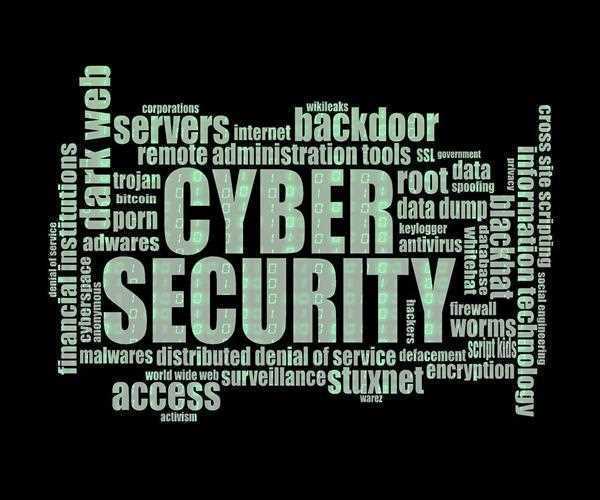


Leave Comment