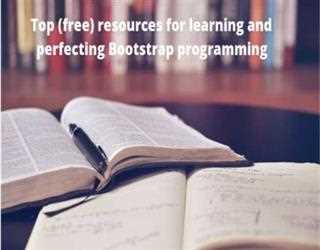category
home / developersection / category
Top (free) resources for learning and perfecting Bootstrap programming
Bootstrap is referred to as the most commonly used web-framework to create a fluid and responsive web-page along with modernly designed components namely buttons, forms, and various other elements that sit within a web-page after perfecting the art
how to design table using bootstrap
The HTML tables are used to present data in grid format like row and columns. See the tutorial on HTML Tables to learn more about tables.
Creating and activating tabs with Bootstrap
Hi everyone in this article I’m explaining about bootstrap tabs with bootstrap.
Validation Styles in Bootstrap Working with MVC
Hi everyone in this article I’m explaining about Validation style in bootstrap.
Bootstrap Color Picker
In this article I’m explaining about Bootstrap color picker.
Bootstrap Grid and Image style
Hi I’m explaining bootstrap component like grid and image classes
Bootstrap Typeaheads
In this article I’m explaining about Bootstrap Type heads. The typeahead input fields are very popular in modern web forms.
Bootstrap Lists
In this article, I’m explaining Bootstrap lists. Twitter bootstrap provides built-in CSS that makes it very quick and easy to add clean and functional interface elements to your page.
Bootstrap Glyph icons
In this article, I’m explaining about Bootstrap Glyph icons.
Bootstrap Components Part II
In this article, I am explaining Bootstrap Carousel, Modal Popup, Popover, Tooltip, Accordion etc. In my previous post I have explained some bootstrap components part I like: Button, Input Group, Tabs, Pills, Navbar, Paging, Label, Badges, Alerts.
Bootstrap Components Part I
In this article, I’m explaining about bootstrap component.
Introduction Bootstrap
In this article, I’m explaining about basic of bootstrap framework which provides some components with user friendly look and feel.