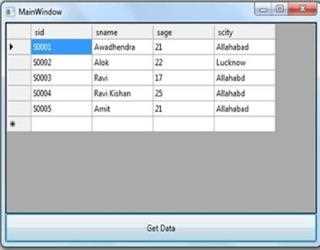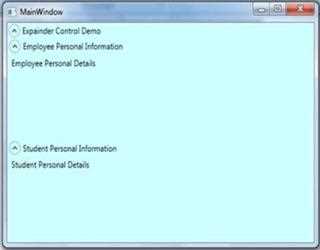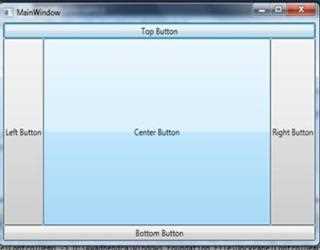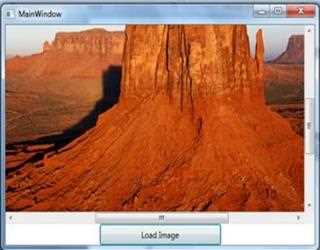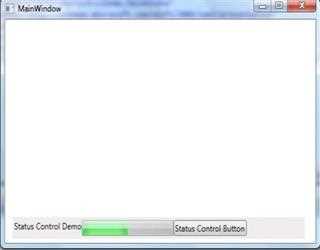category
home / developersection / category
Introduction to Windows Presentation Foundation (WPF)
Windows Presentation Foundation (WPF) is a UI framework developed by Microsoft that is part of the .NET ecosystem.
How BIM helps the building products manufacturers to generate more leads?
The manufacturers' design products and equipment, which are being used in the buildings have used digital models to create new offerings in a short span of time.
WrapPanel in WPF
A WrapPanel element in XAML is used to create a WrapPanel control in WPF. WrapPanel control is similar to StackPanel control in functionality with one
WindowsFormsHost control in WPF
In XAML we can use element to use WindowsFormsHost control in WPF. We know that WPF provide a great user interface, but still a very younger framewor
Expander Control in WPF
In WPF XAML Expander element is used to create an expander control. Expander control is basically used for wrapping and expanding the content of items.
DockPanel control in WPF
In XAML DockPanel element is used to create DockPanel control in WPF. DockPanel is used to dock child elements in left, right, top and bottom positions of relative item.
Tab control in WPF
We can use tab control to organize window more efficiently and easily. Two elements play an important role while creating a tab control in WPF. One is
DatePicker control in WPF
We can use DatePicker control in WPF to select an appropriate date. In XAML DatePicker element is used to create a DatePicker control. In this demonstration we learn how to use DatePicker control in WPF.
Label control in WPF
In WPF we can use Label control to show some messages to user such as result of calculation price of certain things, to show caption etc. We can use XAML Label element to create a Label control in WPF.
Menu Control in WPF
In XAML and tag elements is used to create a menu control in WPF. Menus have been an integral part of any windows based application. In WPF there ar
ScrollViewer control in WPF
In XAML ScrollViewer element is used to create a scroll viewer control in WPF. Scroll viewer control responds to both mouse and keyboard commands and defines numerous methods with which to scroll content by predetermined increments.
StatusBar control Demo
In WPF XAML StatusBar element is used to create status bar control in WPF. As like as main menu, status bars are specialized toolbars. They support the same feature and customization mechanism but have a few differences in default settings.