ADO.NET is best suited for scenarios where you need to interact with a database in a structured and efficient manner. You should use ADO.NET when:
Working with Relational Databases
- When you need to interact with databases like SQL Server, MySQL, Oracle, or PostgreSQL.
- Ideal for applications that need structured data storage and retrieval.
Building ASP.NET Web Applications
- ADO.NET works well in ASP.NET MVC and Web Forms for database-driven websites.
Enterprise Applications
- Large-scale applications that require batch processing, transactions, and disconnected architecture.
When You Need High Performance
SqlDataReader(Connected Mode) provides fast, read-only, forward-only data retrieval.
When Working with Large Data Sets
DataSetandDataTable(Disconnected Mode) allow working with large amounts of data without keeping a continuous database connection open.
When Transactions Are Required
- ADO.NET supports transactions to ensure data integrity when performing multiple related operations.
When Using .NET Framework
- ADO.NET is fully integrated into .NET Framework and .NET Core, making it a native choice for database connectivity.
Advantages of ADO.NET
High Performance – SqlDataReader provides fast, forward-only data access.
Scalability – Disconnected architecture using DataSet reduces database load.
Security – Supports parameterized queries, preventing SQL injection.
Flexibility – Works with different data sources (SQL Server, Oracle, MySQL, ODBC, XML).
Transaction Support – Ensures data integrity by committing or rolling back multiple operations.
Easy Integration – Seamless integration with ASP.NET, Windows Forms, and .NET applications.
Supports Stored Procedures – Improves performance and security by executing database logic on the server.
Disadvantages of ADO.NET
More Code Compared to ORM (Entity Framework)
- Requires manual handling of SQL queries, connections, and commands.
- ORM tools like Entity Framework reduce boilerplate code.
Steeper Learning Curve for Beginners
- Requires understanding of SQL and database connections.
Not Ideal for Complex Object Mapping
- ADO.NET doesn’t support automatic object-relational mapping like Entity Framework.
Requires Manual Memory Management
- You must explicitly close connections, readers, and commands to avoid memory leaks.

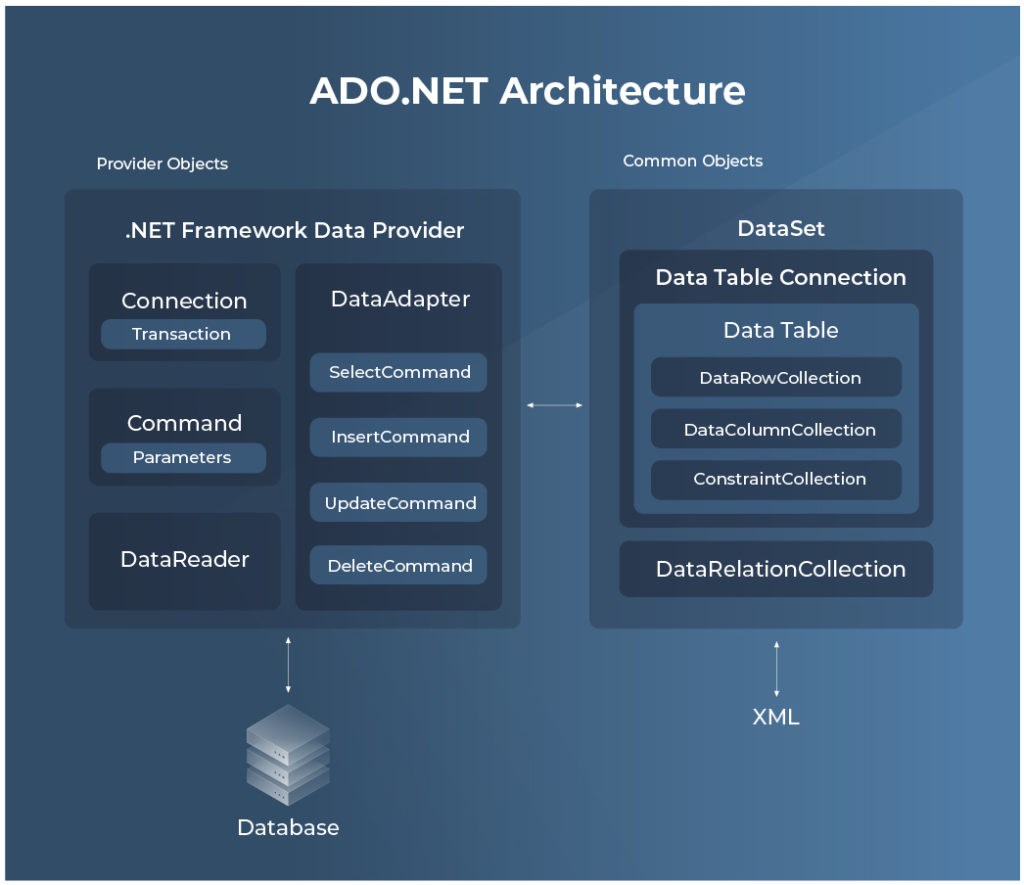


Leave Comment