Securing the operating systems is therefore crucial as hackers evolve more complex cyber attacks. From these, the macOS OS, just like the Windows OS, created more sophisticated features to provide protection against various threats in its systems. Let us examine the aspects of every OS that prevent users' information from breaches, viruses, and other security measures.
This article will look at security features in macOS and Windows OS, discussing encryption, access controls, malware protection, and network security. Discuss how each OS approaches this to protect user data and maintain system integrity with reference to the latest security practice.
1. User Access Control
- macOS: Uses Gatekeeper, a feature that only allows authorized applications to be installed into the device. It authenticates the application and scans for certificates and is also another security condition.
- Windows OS: UAC will notify users prior to some modifications are made to the computer so that unauthorized programs cannot make certain alterations. The alert level of UAC can also be adjusted by the users, and then it may be quite flexible and may be less secure sometimes.
- Further Reading: Get to know about security in.NET applications as it evaluates similarities with the secure application development.

2. Encryption and Data Protection
- macOS: Provides FileVault, the encryption tool that secures all the files and folders on a hard drive and thus can hardly be hacked. َه FileVault utilizes XTS-AES-128 encryption coupled with a 256-bit key in order to cover the data.
- Windows OS is available on Pro and Enterprise editions, where it employs BitLocker encryption. It encrypts full volumes, which gives powerful protection to important information. Support for hardware-based security modules with greater security is integrated into BitLocker.
3. Application Security
- macOS: The App Sandbox minimizes the abilities of applications by limiting the resources an app has access to from other apps. Together with XProtect, an inherent antimalware tool, macOS guarantees that such apps are shielded and sandboxed.
- Windows OS: Windows Defender antivirus and smart screen filter offer protection in layers. SmartScreen warns users against accessing a given website while Windows Defender progresses to proactively protect users against malware.
- Explore More: Understand application security principles and learn about why secure application design is paramount in MindStick’s most recent materials.
4. Network Security
- macOS: With firewall settings, macOS users can configure their programs to allow or deny network access. Further, the incorporated stealth feature helps to keep the device anonymous to unwanted network connections to decrease the risks of network assaults.
- Windows OS also allows users to create both inbound and outbound rules for applications and services, meaning they control the flow of network traffic to a large extent. It also has network security settings in Defender, where it presents users with a one-pack security solution.
5. Data Protection, Security, and Access Sig
- macOS: Provides a single privacy tab within the Security & Privacy tab. Here we have options to control the permissions of the application, which can use the gadget’s hardware or data, for example, a microphone, camera, or contacts.
- Windows OS: In Settings > Privacy, gives permission controls to the user to regulate how apps access private content and resources. Windows 11 takes it a notch higher by informing the user that an app has consumed hardware resources.

6. Updates and Patch Management
- macOS: One of the major benefits for Apple’s centralization of its system updates and these strict policies is the fact that users are able to receive patches for both the OS as well as for apps timely.
- Windows OS: Windows Update brings updates that may be security fixes as well as features and functional enhancements. Windows also has an update known as the Windows Insider that provides early access to the update so that the public can give their input, and besides, the number of threats discovered can be closed quickly.
7. Advanced Security Features
- macOS: One feature being implemented in macOS is the Secure Enclave; it is a chip devoted to the storage of some information, such as Touch ID data and passwords, thus becoming a fully-proof hardware layer.
- Windows OS: Windows Hello and TPM chips mean biometrics and the cryptographic operations are safe. For further security, Windows Hello has facial recognition and fingerprint scanning as its two features.
Conclusion
Both the Mac OS and Windows operating systems provide highly advanced security and safety for the users, and both are highly popular due to their flexibility in fulfilling the wants of the users. From the encryption of the data to access of the same, the networks and privacy settings are among the highest in the operating systems of these devices.
Thus, this article presents a detailed description of macOS and Windows OS security features, as well as the way both systems attempt to protect user data.

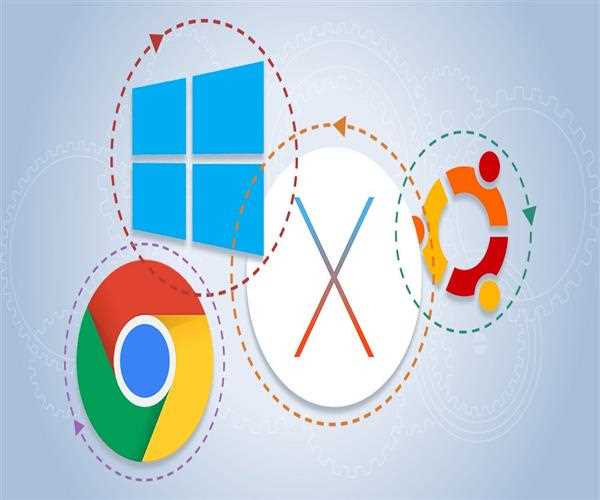


Leave Comment