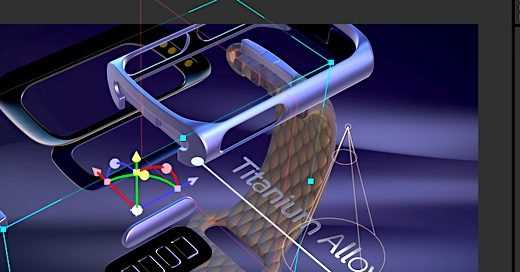
Adobe's Updated Features for Premium Pro: 3D and Motion Upgrades to After Effects
Customers have been combining 2D and 3D assets in After Effects for years through combination with 3rd party apps. Now you can do a lot of that work right inside of After Effects, helping to smooth workflow and making the use of 3D elements far more friendly.
In this way, users can work more perfectly with 3D modals and combine them with real-world chips. There are new features that allow designers to make
3D objects combine perfectly to connect them with real-world environments.
Embedded 3D Animations: After Effects now supports embedded 3D animations from imported 3D models. This feature makes it easier to work with complex animations (GLB or GLTF), such as skeletal rigs. Keyframe animations and bone-based deformations are natively supported and can be smoothly rescheduled. With embedded 3D animations, the designers get started working in 3D in the motion design app.
Ultra-Realistic Shadows: After Effects introduces shadow catchers, allowing 3D objects to cast more realistic shadows in real-world environments, which show more realism in motion design, and 3D objects to interact realistically with video footage also.
Depth Mapping for 3D Models: Depth maps are required for combining 3D elements into live-action footage and allow designers to extract depth maps from advanced 3D scenes, allowing post-processing effects like depth-of-field blur or fog for more interesting figures.
Other features include new animation presets, camera and light support in the properties panel, faster performance, and a fresh new design. The Properties panel advances the effect by placing regularly used controls in one contextual panel and designers can now modify and control their cameras and lights in the properties panel to fine-tune their motion designs.
These help the 3D objects, ensuring smoother control as well as consistent color and brightness when using Dynamic Link with Adobe After Effects.


