Every day, new mobile applications are entering the market on multiple platforms, and there are different development platforms to choose from. When building your mobile application, it might be confusing which platform will work best for you. Although there are a number of them, the two leading platforms are Android and iOS.
These two together hold 97% of the mobile application development market, and the best way to build a mobile app is in a way that you can benefit from both. However, that may not always be an option. Issues such as cost, time, and available resources can hinder your plans to produce an app on both platforms.
Here are some of the things to look out for when choosing a mobile application development platform.
Your Target Audience
It’s important to consider where your target audience is located when building custom mobile apps for business. You need to know who you’re making the application for and which platform is more popular with them. Market research plays a very crucial role here. A mistake in the choice of platform for your app can turn into a major disaster.
If your app cannot reach your intended market, it won’t matter how good it is. Don’t rush into the development process. Instead, start by conducting thorough market research of which platforms you can find your targets. You’ll notice that the markets differ from one geographical location to another. The takeaway; go for the platform that’s most popular with your targets.
Technical Specifications
Besides the market demand of your target audience, you need to consider the technical specifications of a platform, including the tech stack and design guidelines. For instance, when developing Android apps, developers must follow the Google Material Design Guidelines. These are the icon spacing, table sizes, color palette recommendations, and many other specifications.
As for iOS, the guidelines for reference are the Apple Human Interface Guidelines. Here, there are only recommendations and not dictated rules. For most developers, iOS guidelines provide more design development freedom than Android. Your decision will be based on these guidelines and other factors such as buttons, typography, animation, and navigation.
These are the main differences between the Human Interface and Material Design Guidelines you should consider when determining how to develop a mobile app:
• Perception and depth: While Android design guidelines resemble a stack of papers, iOS designs have more depth, blurred margins, and thin lines that make elements seem floating.
• Navigation: Android’s navigation is a bit laid back. It can be anywhere as long as it’s obvious, which may help to boost creativity. However, it can also lead to the development of apps that aren’t too user-friendly. With iOS, there are limitations to the navigation options, which makes app designers put careful thought into what functions to include. The result is often more intuitive and comfortable designs.
• Animation: Android platform uses animations to improve user experience and make the app designs more lively. As for iOS, the animation is purely for utility purposes, and it should be simple and discrete.
• Typography: Android and iOS have their system fonts, with iOS using San Francisco and Android Roboto. The primary text size is eerily similar for both platforms. For hierarchy, iOS uses bold type while Android uses white space.
• Buttons: In the Android platform, the upper case format supports functional buttons, and the design includes shadows, while in iOS, the buttons are flat with no shadows. The call to action button is placed in the tab bar in iOS. The Android button is at the right corner of the screen.
Device and Platform Manipulation
Android being an open source, there is a chance for smartphone manufacturers to alter or customize it to match their respective devices. This means that developers can customize an app to fit a specific device. However, there are issues with this type of platform, especially when you modify an app to be compatible with low-budget devices that tend to have cheap components.
These components give rise to bugs that affect the app’s speed and general quality, making it less appealing. On the other hand, iOS doesn’t have room for manipulation as the platform observes high security levels and, therefore, no room to compromise quality.
Budget
Whether you involve a developer or a DIY app development project, your budget is a crucial factor to consider when choosing an app development platform. Instead of thinking about the profits first, seek to understand each platform and its different income offerings. In addition, Android is considered comparatively more expensive than iOS as its testing period is higher.
Its open-source nature negatively affects the cost due to lack of regulation, leading to reworking and complications. With the iOS closed network, the devices are standardized. Also, applications in the AppStore, despite the widespread knowledge that they have fewer users globally, make better profits.
Takeaway
The iOS platform may generate more income; Android has a higher share in the market. These considerations and more will help you determine the platform that best suits your needs. The best practice is to conduct thorough market research and match your needs to a particular platform.

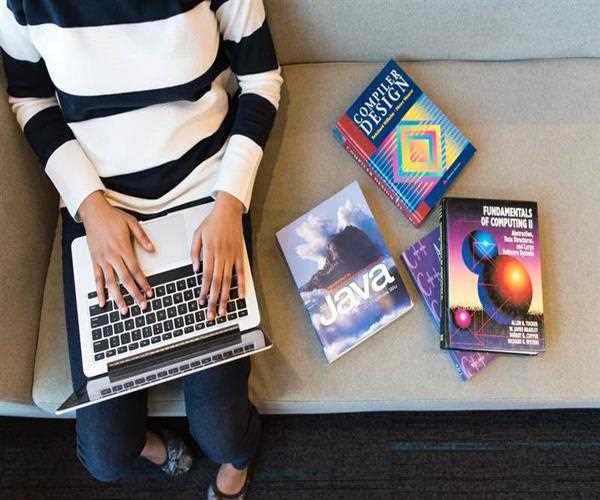


Leave Comment