Here, you will get complete guides to setting up echo dot speakers. Once you have your new Amazon Echo Dot unboxed, get this guide before you, and in exactly a number of minutes, you will be enjoying everything the Echo Dot must provide.

The Amazon Echo Dot is a voice-controlled smart speaker that uses an artificially intelligence person assistant name Alexa to perform many activities. Alexa can play music, set alarms, control other smart devices in the home, play games, answer questions by searching for information on the internet, just to name a few of its many skills.
To get begin with Alexa, You need an Echo Dot and a power adapter came with it. The Amazon Echo Dot don't run on batteries, therefore make certain you have the correct line prepared and waiting. You will need the Alexa app for PC or phone (Android or iOS) able to install the Alexa app.
How to do Amazon Echo Dot Setup with Alexa App?
Now follow the below steps and get complete Echo Dot Setup
- Firstly, You need Alexa App and you can Download Alexa App from Google store Or you can visit alexa.amazon.com and get the Alexa App.

- Now open the Alexa App and login with your details and if you don't have an amazon account then sign up and then log in to Alexa App and add your detail in the Alexa app like name, location, language, etc. With this, Amazon Alexa will recognize you.
- Now choose your Amazon Echo Dot from the given list of Echo Devices and then Tap on 'continue'.
- Now connect Your Echo Dot to your WiFi network with id and password.
Congratulations, Your Echo Dot Setup is done. Now you can ask for news, music, information, book Ola, set alarms, and many more.


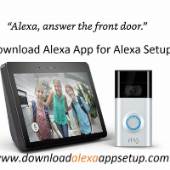

Leave Comment