PHP is a server side scripting language which is executed on server and result sent in plain html format to client browser.
A PHP scripting block always starts with <?php and ends with ?>. A PHP scripting block can be placed anywhere in the html document. You can use shorthand tag <? (As starting tag) and ?> (as ending tag) rather than <?php (as starting tag) and ?> (as ending tag), but for more compatibility you should have to use first one.
Syntax:
<? php ..... Scripting code to be executed.....?>
Example:
<html>
<head>
<title>First Php Script</title>
</head>
<body>
<%-- Basic Php script syntax--%>
<?php
<%--Some php scripting code here. --%>
?>
</body>
</html>
A PHP file contains html tag, just like html file, and contains some scripting code.
Here we have an example for displaying message with php script.
<html>
<head>
<title>First Php Script</title>
</head>
<body>
<?php
echo "Hello first PHP Script";
?>
</body>
</html>
Now type http://localhost:85/MySiteFile/ in URL web address of web browser.

Comments in PHP:
We use ‘//’ (double forward slash) to make single-line comment and ‘/* */ ‘for multi-line comment.
<html>
<head>
<title>First Php Script</title>
</head>
<body>
<?php
// Starting PHP comment
/* Multi line
Comment */
echo "Hello first PHP Script";
?>
</body>
</html>

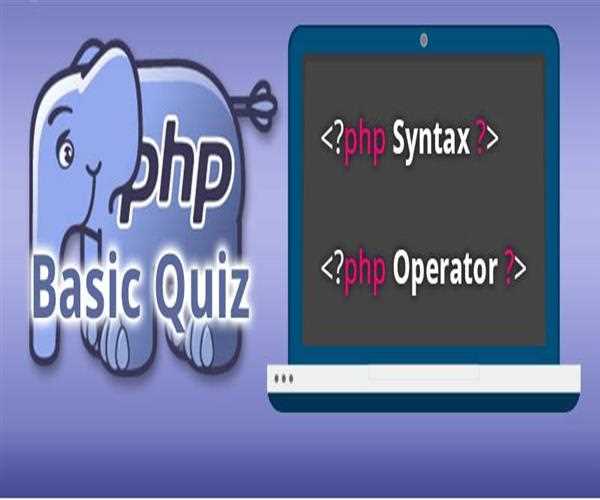


Leave Comment