Read Microsoft Word Document File by using C#
This is an efficient way through which we can read Microsoft Word Document file (or .docx extension file) by using C#.Net code.
Here I am making a window form application to read the text of MS-Word file (Not image) and showing the ms-word text into windows form richtextbox control.
Let’s see the brief demonstration of reading text from an ms-word file in c#.
Step 1: To read MS-Word file write the following code on reading Button click event.
/// <summary>
///This method read the document and writes into richtextbox control
/// </summary>
private voidbtn_Read_Click(objectsender, EventArgse)
{
// call the method to read ms-word document
ReadMsWord();
}
/// <summary>
/// Read ms-word file
/// </summary>
public voidReadMsWord()
{
// variable to store file path
string filePath=null;
// open dialog box to select file
OpenFileDialog file= new OpenFileDialog();
// dilog box title name
file.Title="Word File";
// set initial directory of computer system
file.InitialDirectory= "c:\\";
// set restore directory
file.RestoreDirectory= true;
// execute if block when dialog result box click ok button
if (file.ShowDialog() ==DialogResult.OK)
{
// store selected file path
filePath=file.FileName.ToString();
}
try
{
// create word application
Microsoft.Office.Interop.Word.Applicationword=new Microsoft.Office.Interop.Word.ApplicationClass();
// create object of missing value
object miss= System.Reflection.Missing.Value;
// create object of selected file path
object path=filePath;
// set file path mode
object readOnly= false;
// open document
Microsoft.Office.Interop.Word.Document docs=word.Documents.Open(refpath, refmiss, refreadOnly, refmiss, refmiss, refmiss, refmiss, refmiss,refmiss, refmiss, refmiss, refmiss, refmiss, refmiss, refmiss, refmiss);
// select whole data from active window document
docs.ActiveWindow.Selection.WholeStory();
// handover the data to cllipboard
docs.ActiveWindow.Selection.Copy();
// clipboard create reference of idataobject interface which transfer the data
IDataObject data= Clipboard.GetDataObject();
//set data into richtextbox control in text format
richTextBox2.Text=data.GetData(DataFormats.Text).ToString();
// read bitmap image from clipboard with help of iddataobject interface
Image img= (Image)data.GetData(DataFormats.Bitmap);
// close the document
docs.Close(refmiss, refmiss, refmiss);
}
catch (Exception ex) { MessageBox.Show(ex.ToString()); }
}
Step 2: After writing the above code debug the program and click on the Read button

When you click on the Read button then a file dialog box will appear to select an ms-word file, after select a file then press the Open button.

After clicked the open button the following output will appear as follows.


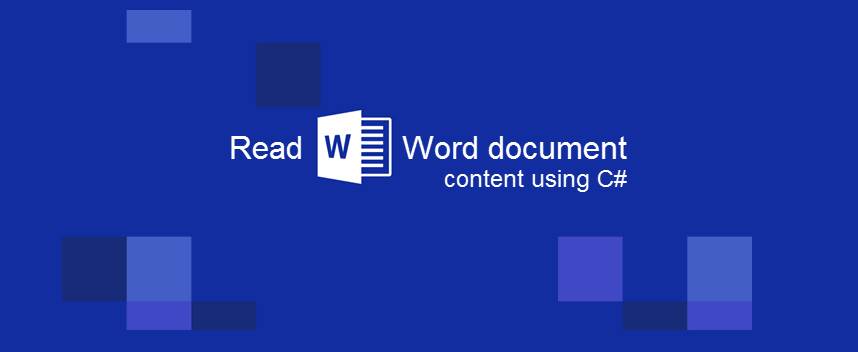


Leave Comment
5 Comments