In this article, we’ll walk through the basics of building SPAs using Knockout.js, covering core concepts like observables, bindings, routing, and best practices.
Single Page Application (SP) has changed the way of creating an app by providing user experience without reloading the entire page. One of the tools that facilitates SP development is Knockout.js, which is a JavaScript library that implements the MVVM (modal-view-view-modal) pattern. Today, while modern frames like
React, Angular and Vue have gained popularity, Knochkout.js has become a somewhat alternative for simple
SPA or heritage projects due to its lightweight nature and simplicity.
Why Knockout.js for SPAs?
Knockout.js offers:
- Two-way data binding: Syncs data between UI and JavaScript models.
- Declarative bindings: Makes your HTML dynamic and clean.
- Observable arrays and computed properties: Great for reactive interfaces.
- Extensibility: Easy to extend or integrate with other libraries.

Setting Up Knockout.js
You can include Knockout.js in your project via CDN:
<script src="https://cdnjs.cloudflare.com/ajax/libs/knockout/3.5.1/knockout-min.js"></script>
Building Blocks of Knockout
1. Observables
Observables are the heart of Knockout’s reactivity.
var viewModel = {
firstName: ko.observable('John'),
lastName: ko.observable('Doe')
};
2. Bindings
Bind observables to your HTML:
<input data-bind="value: firstName" />
<p>Hello, <span data-bind="text: firstName"></span>!</p>
Creating a Simple SPA Structure
Let’s build a simple SPA with two views: Home and About.
1. HTML Template
<nav>
<a href="#home">Home</a> |
<a href="#about">About</a>
</nav>
<div data-bind="template: { name: currentView }"></div>
<script type="text/html" id="home">
<h2>Home</h2>
<p>Welcome, <span data-bind="text: userName"></span>!</p>
</script>
<script type="text/html" id="about">
<h2>About</h2>
<p>This is a SPA using Knockout.js.</p>
</script>
2. JavaScript ViewModel with Routing
function AppViewModel() {
var self = this;
self.userName = ko.observable("Visitor");
self.currentView = ko.observable("home");
// Simple hash-based router
self.router = function () {
var hash = window.location.hash || "#home";
self.currentView(hash.replace('#', ''));
};
window.addEventListener("hashchange", self.router);
self.router(); // initial load
}
ko.applyBindings(new AppViewModel());
This approach uses a basic hash-based routing system to change views dynamically.
Enhancing the SPA
Computed Observables
self.fullName = ko.computed(function () {
return self.firstName() + " " + self.lastName();
});
Observable Arrays
self.items = ko.observableArray(['Item 1', 'Item 2']);
Looping in Templates
<ul data-bind="foreach: items">
<li data-bind="text: $data"></li>
</ul>
Pros and Cons of Knockout.js for SPAs
Pros:
- Lightweight and easy to integrate.
- Great for small to medium SPAs.
- Simple learning curve for MVVM.
Cons:
- Lacks built-in advanced routing or state management.
- Not ideal for complex or large-scale apps.
- Limited ecosystem compared to modern frameworks.
When to Use Knockout.js
- Legacy applications that already use Knockout.
- Projects where simplicity and fast prototyping matter.
- Cases where you want full control without the overhead of modern frameworks.
Conclusion
Knockout.js may not be the trendiest library today, but it is a powerful and great solution for building SPAs with minimal up above. If you are building a lightweight app or need to maintain a Knockout project, it can be important to understand how to structure your SPA effectively. Its declarative bindings and reactive programming model make it an interesting tool for the right use case.

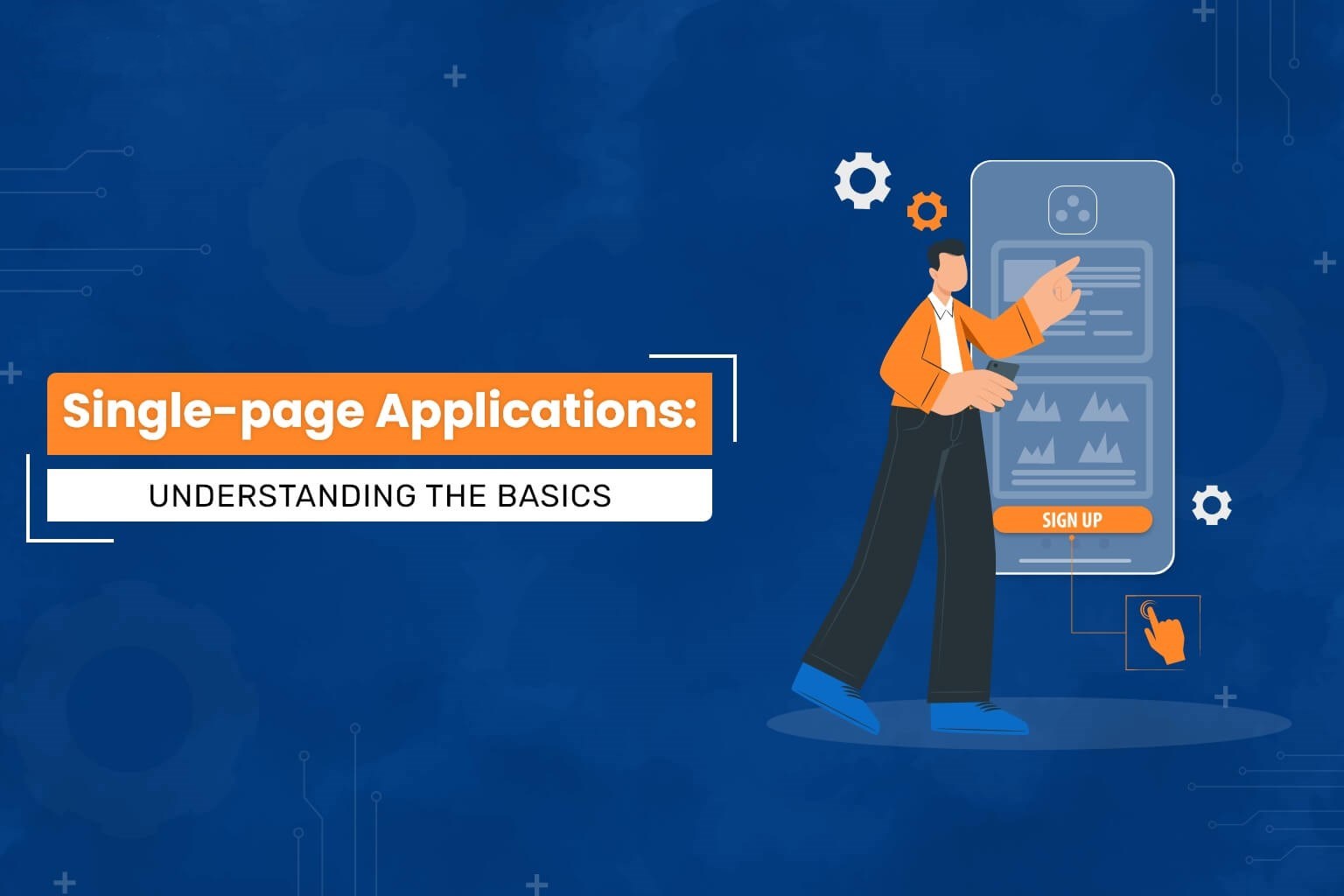


Leave Comment