Are you feeling overwhelmed by the constant notifications and updates on LinkedIn? Perhaps it's time to take a break and give yourself some breathing space. Here are four tips to help you hibernate your LinkedIn account:Say goodbye to information overload and hello to a more mindful approach towards networking – read on for our top tips.
What is LinkedIn?
LinkedIn is a business- and employment-oriented social networking service that operates via websites and mobile apps. Launched on May 5, 2003, it is mainly used for professional networking, including employers posting jobs and job seekers posting their resumes. As of 2015, most of the site's revenue came from selling access to information about its users to recruiters and sales professionals.
Why take a break from LinkedIn?
There are a number of reasons why you might want to take a break from LinkedIn. Maybe you're taking some time off from work and don't want to be bombarded with notifications and requests. Maybe you're going through a career transition and don't want your current employer or colleagues to see what you're up to. Or maybe you're just tired of the platform and need a break from social media in general.
Whatever your reasons, it's easy to
hibernate your LinkedIn account so that you can take a break without completely deleting your profile. When you hibernate your account, your profile will still be visible to other users, but they won't be able to see any of your activity or contact information. Hibernating your account is a great way to take a break from LinkedIn without losing all of your connections and history on the platform.
How to hibernate your account
When you need a break from LinkedIn, the best thing to do is to "hibernate" your account. This will allow you to take a hiatus from the site without completely deleting your profile or losing your connections. To hibernate your account:
1. Go to the LinkedIn website and sign in to your account.
2. Click on the "Settings" icon in the top navigation bar.
3. In the "Privacy" section, click on the "Manage" button next to "Hibernate your account."
4. On the next page, select the reason why you're hibernating your account and whether or not you want to keep your profile visible to other LinkedIn members.
5. Click on the "Hibernate my account" button at the bottom of the page.
What to do during your break from LinkedIn
Whether you’re taking a break from LinkedIn for a short while or want to permanently delete your account, you can do so by following these steps:
1. Go to the LinkedIn Help Center.
2. Find the section titled “Managing Your Account.”
3. Scroll down to the bottom of the page and click on the link that says “How do I delete my LinkedIn account?”
4. You will be taken to a new page with instructions on how to delete your account. Follow the instructions and confirm your decision when prompted.
If you decide that you just want to take a break from LinkedIn for now, but don’t want to delete your account, you can follow these steps instead:
1. Go to your settings.
2. Click on the tab that says “Account” at the top of the page.
3. Scroll down to the bottom of the page and find the section labeled “Closing Your Account."
4. Under this section, select either “Suspend My Account” or “Deactivate My Account."
5. If you choose to suspend your account, your profile will not be visible on LinkedIn, but all of your information will still be saved in case you want to reactivate your account later on. If you choose to deactivate your account, however, all of your information will be permanently deleted and you will
How to reactivate your LinkedIn account
If you've been thinking about taking a break from LinkedIn but aren't sure how to go about it, don't worry - we've got you covered. In this article, we'll walk you through the steps to take in order to hibernate your account, as well as how to reactivate it once you're ready to come back.
So why might you want to hibernate your LinkedIn account in the first place? There could be any number of reasons - maybe you're taking a break from job-hunting, or perhaps you're just finding that you're spending too much time on the site and need a digital detox. Whatever your reason, if you want to step away from LinkedIn for a while, here's what you need to do:
First, log into your account and go to the Privacy & Settings page. From there, select "Manage Account" and then scroll down to the bottom of the page where it says "Deactivate my account." Click that link and follow the instructions.
Once your account is deactivated, it will no longer be visible to other LinkedIn users. However, all of your data will still be stored by LinkedIn in case you decide to reactivate at a later date. If you'd like to completely delete your account so that none of your data is retained, you can do so by contacting customer support.
Now that we've covered how to deactivate your LinkedIn account, let's talk about
Why take a break from LinkedIn?
It can be easy to get caught up in the constant cycle of checking and updating your LinkedIn profile. Maybe you've been on the site for years and you're feeling burned out, or maybe you've only recently joined and you're already feeling overwhelmed. Either way, it's perfectly understandable to want to take a break from LinkedIn.
There are a few different ways you can go about taking a break from LinkedIn. The first option is to simply deactivate your account. This means your profile will no longer be visible to other users, but all of your data will still be stored by LinkedIn in case you decide to reactivate your account at a later date.
If you want to completely delete your account, you can do that as well. However, once you delete your account, all of your data will be permanently deleted and you will not be able to reactivate it.
Before you take any steps to break away from LinkedIn, it's important to consider why you're doing it. If you're just feeling overwhelmed or need a break from social media in general, deactivating your account may be the best option. However, if you're concerned about privacy issues or don't think you'll ever use LinkedIn again, deleting your account may be the best choice for you.
How to hibernate your LinkedIn account
It's easy to take a break from LinkedIn if you need some time away from the platform. You can "hibernate" your account, which means putting it in a dormant state. This is different from deleting your account, which permanently removes all your data. When you hibernate your account, you can come back at any time and pick up right where you left off.
To hibernate your LinkedIn account:
1. Go to the LinkedIn website and log in to your account.
2. Click on the "Me" icon in the top menu bar, and then select "Settings & Privacy" from the drop-down menu.
3. Scroll down to the bottom of the page and click on the "Hibernate your account" link.
4. On the next page, select a reason for why you're hibernating your account and then click on the "Hibernate my account" button.
5. Confirm that you want to hibernate your account by clicking on the "Hibernate Account" button on the popup window.
How to reactivate your LinkedIn account
If you've taken a break from LinkedIn and are ready to reactive your account, there are a few simple steps you need to follow. First, log in to your LinkedIn account using your email address and password. Next, click on the "Me" icon in the top right corner of the screen and select "Settings" from the drop-down menu. On the next page, scroll down to the "Account Status" section and click on the "Reactivate" button. Finally, confirm your decision by clicking on the "Reactivate Account" button on the pop-up window. That's it! Once you've completed these steps, your LinkedIn account will be reactivated and you can start using all of the features of the site again.
Conclusion
Taking a break from LinkedIn can be an excellent way to refocus your energy, reduce stress and get some much-needed downtime. Whether you choose to delete or hibernate your account, the important thing is that you take the time out for yourself. Don’t forget to follow our tips so that everything goes smoothly when it comes to putting your profile on hiatus! Good luck and enjoy your break!

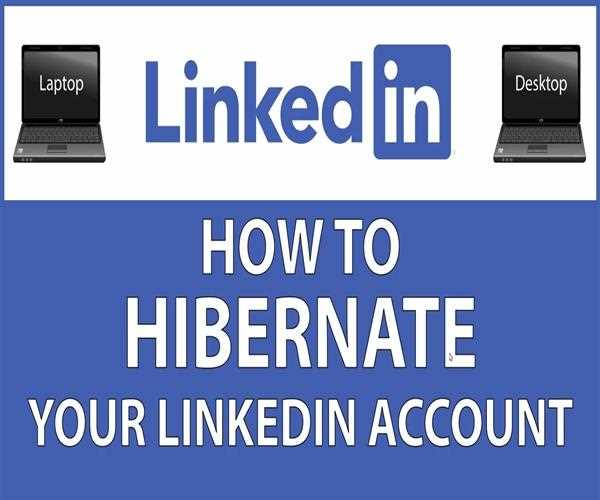


Leave Comment