Fiber optic cables are considered to be the most innovative method in terms of internet connection and providing numerous connection advantages for mobile phones, televisions, and laptops. However, installing fiber optic cable in your home is only applicable if it’s available in the area.
To see if your area has a connection, you might want to contact your local internet provider. In the event there’s available fiber optic connection, there should be a distribution box in the area and another phone pole that should not extend a feet away from the house.
Now, to know more about proper fiber optic installation, check it this helpful guidelines.
Rule 1: Cable Going Through the House
This is a process wherein you need to ask assistance from a cable technician. The fiber optic cables will be installed in the optic network terminal which is found on the side part of your house. This can also be located in the garage or basement. From here, you can start running the fiber optic cables for your internet, TV, and mobile.
Rule 2: Appliances Compatibility
Having fiber optic cable connection inside your house is just perfect, especially with your devices (mobile phone, laptop, set top box, etc.). However, you need to check if these devices are compatible with fiber optic connection. If not, then it can’t be used for such technology. Similarly, ensure as well that your set top box supports fiber optic cable. You may contact your cable provider for further details.
Rule 3: Cable Streaming
The fiber optic cable needs to be streamed into your house from the optical terminal network to meet your phone network. You also need to install a connection coming from the optical terminal to a coaxial network of your house. This process needs to be managed and carried out by professionals.
Rule 4: Desktop Setup
For desktop connection, an RJ45 wall jack is needed. You will then need to have a battery installed for back-up. Connect your computer from the jack using an Ethernet cable to your computer. This will give you the best connection possible.

You can then test for connectivity and ensure all phone lines are attached to your fiber optic cable. Doing so allows you to properly connect to the internet. After everything is set up, you’ll then see that both upload and download rates are now faster.
Rule 5: Television Hook up
In order to connect your television, you will need to set up a coaxial cable to your set top box. The setting should be like this: run the coaxial from the box to the television using an s or HD video cable. In the even you’re using an HDMI cable, there is no need to use a separate cable for audio. To check if the fiber optic service is up and running, switch on your cable box and television.
Rule 6: Distance Limitation
Make sure to adhere to the maximum distance limit. If you go beyond, it can result to fiber optic connection breakage, loose cables, too much attenuation, and fiber sliding of cables.
Rule 7: Thermal Expansion
There should be contraction and thermal expansion, especially in outdoor installations. If there is no expansion, expect for an attenuation increase and fiber breakage.
Rule 8: End Cable Sealing
It is important to seal or cap the ends of fiber optic cables using a water blocking grease. Water or any form of liquid can flow out of the optic cables which then cause issues in cable boxes maintenance.
Rule 9: Fiber Cable Protection
It is a must that all buffer tubes and fiber cables are protected in a certain structures — cable boxes and splice trays. Both buffer tubes and fiber cables don’t have enough resistance when it comes to breakage due to copper cable handling.
Rule 10: Vertical Looping
All installed loose cables must be looped in a vertical manner. This will prevent fiber optic cables from slipping and become loose. Otherwise, there is a huge chance of increase cable break and attenuation.
Rule 11: Attenuation Checking
From time to time, check the attenuation and consistency of fiber optic cables prior every operation. The checking process must be done during or before installation, after installation of connector, and after splicing. By doing so helps prevent possible fiber cable issues.

Rule 12: Safety Measures
As part of precautionary measures during installation, avoid drinking, eating, and/or smoking in areas where glass fiber is made. This type of fiber can create splinters wherein they can be very hard to detect and get rid of.
Conclusion
Fiber optic cable installation is not an easy task. If you don’t have any idea how the process for installation works, better ask assistance from professionals. Suitable cables can make the installation much more convenient. Leading cable manufacturers like Shenzhen OTS Cables Technology Co., Ltd.provide many types of state-of-the-art fiber optic cable that suit every customers' needs.

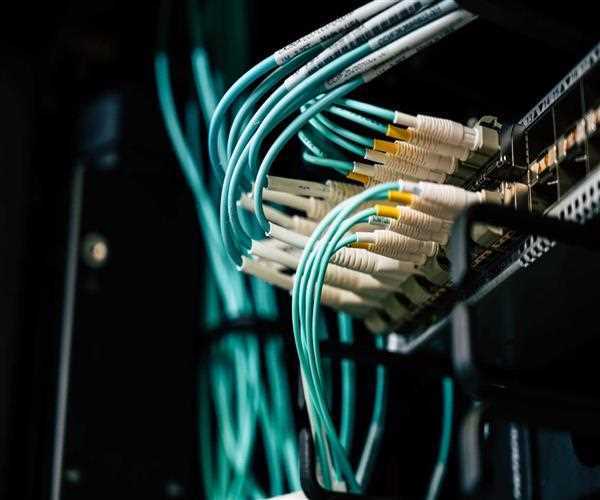


Leave Comment