Lucky Patcher Hack: Lucky Patcher App is an android app which acts as a hacking tool. It can be used to get free in-app purchases, ad-free contents, free license verification and much more. This app is mainly available for the Android Smartphones, but you can also use it on your PC using Android Emulator like Bluestacks. Here we will tell you how to install and use Lucky Patcher App on android smartphones.
Lucky Patcher Hack for android/ios devices:
The Lucky Patcher App is available for free to download. This is a hacking tool, so you need to use it cautiously. Here we list some cool features of the app:
• Use the app to get free in-app purchases
• Premium Applications license bypass
• Get ad-free content
• Modify app permissions
• Customize your apps to use them your way
Lucky Patcher Hack & Make in-App Purchases:
The most important thing required to install Lucky Patcher App on your android smartphone is that your smartphone should be rooted i.e. it should have root access. If your smartphone is not rooted, you can always root it using rooting apps. The best root app available is KingRoot as it does not need a PC for rooting and it also supports a maximum number of phones.
Download and install Lucky Patcher Hack on Your Smartphone:
You can follow the below procedure to install Lucky Patcher app on your smartphone.
• First of all, download the APK file of Lucky Patcher App from the internet. Since the app is not officially available on Google Play Store, you have to download it from the internet. Make sure your phone is rooted before you go to the next step.
• Now, click on the Lucky Patcher APK to open it. It will ask permission for root access. You should grant root access to use the app.
You have successfully installed the Lucky Patcher App. Now you can use it to get free in-app purchases, ad-free content and much more. We will discuss on how to avail the features of the app.
Hacking the in-app purchases of any app Using Lucky Patcher Hack:
Here we will tell you how you can use this app to hack the in-app purchases of any other app.
• Open the Lucky Patcher app and search for Google Play Store.
• Tap on the Google Play Store and select to open patch menu.
• You will get a warning that it is a system app, just press OK.
• Select custom patch.
• Select the patch named as “Support.Inapp.LVL.android.vending”. Tap Apply to select the given patch.
• Restart your device to apply the changes.
After you have hacked the Google Play Store, you can try to hack any other app. Consequently, your chances of success are higher.
Hacking other apps using the Lucky Patcher hack:
• First, open the Lucky Patcher app and grant permission for root access.
• Now open the app where you want to get free in-app purchases.
• Go to the buy section and buy anything you want.
• Now, instead of the Google In-App purchase window, the lucky Patcher window will open.
• You need to select “yes” when the message “Do you want to get this app for free?” is shown.
• After you are done with this, the purchase is done, and the bought feature starts downloading.
Conclusion
Using the Lucky Patcher App you can hack the applications on your android smartphone to get the premium features for free. It is a great app for the android users. Download the apk now

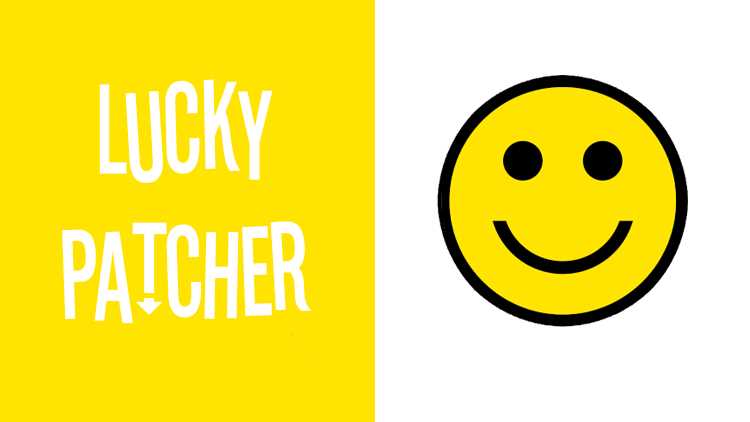


Leave Comment