Blending Modes
Key |
Description |
|
shift++ / shift+- |
Cycle through blending modes |
|
shift+alt+n |
Normal |
|
shift+alt+i |
Dissolve |
|
shift+alt+q |
Behind (Brush tool only) |
|
shift+alt+r |
Clear (Brush tool only) |
|
shift+alt+k |
Darken |
|
shift+alt+m |
Multiply |
|
shift+alt+b |
Color Burn |
|
shift+alt+a |
Linear Burn |
|
shift+alt+g |
Lighten |
|
shift+alt+s |
Screen |
|
shift+alt+d |
Color Dodge |
|
shift+alt+w |
Linear Dodge |
|
shift+alt+o |
Overlay |
|
shift+alt+f |
Soft Light |
|
shift+alt+h |
Hard Light |
|
shift+alt+v |
Vivid Light |
|
shift+alt+j |
Linear Light |
|
shift+alt+z |
Pin Light |
|
shift+alt+l |
Hard Mix |
|
shift+alt+e |
Difference |
|
shift+alt+x |
Exclusion |
|
shift+alt+u |
Hue |
|
shift+alt+t |
Saturation |
|
shift+alt+c |
Color |
|
shift+alt+y |
Luminosity |
|
Sponge tool+shift+alt+d |
Desaturate |
|
Sponge tool+shift+alt+s |
Saturate |
|
Dodge tool/Burn tool+shift+alt+s |
Dodge/burn shadows |
|
Dodge tool/Burn tool+shift+alt+m |
Dodge/burn midtones |
|
Dodge tool/Burn tool+shift+alt+h |
Dodge/burn highlights |
|
shift+alt+n |
Set blending mode to Threshold for bitmap images, Normal for all other images |

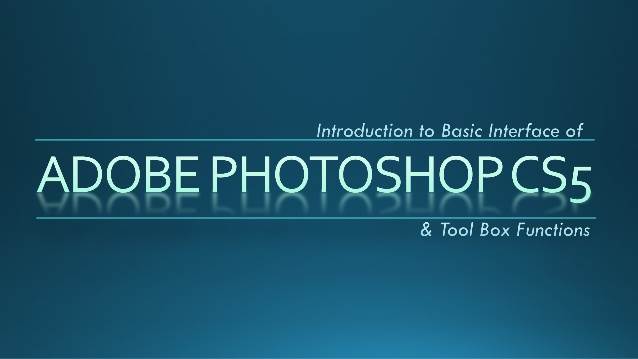


Leave Comment