Inheritance means parent class property access child class like methods, members etc, and also reused code, reason for using Inheritance is desirable because we can avoid writing code over and over again.
Any class can inherit more than one class or interface, that means we can inherit data and functions from multiple base classes and interfaces.
For example:
Shape class
using System;
using System.Collections.Generic;
using System.Linq;
using System.Text;
using System.Threading.Tasks;
namespace OoopsConcepts
{
class Shape
{
protected int width;
protected int height;
public void setWidth(int w)
{
width = w;
}
public void setHieght(int h)
{
height = h;
}
}
}
Create a another class Rectangle and inherit to shape class.
Rectangle class
using System;
using System.Collections.Generic;
using System.Linq;
using System.Text;
using System.Threading.Tasks;
namespace OoopsConcepts
{
class Rectangle:Shape
{
public int getArea()
{
return (width * height);
}
public int getPerimeter()
{
return 2*(width + height);
}
}
}
And create entry point class(RectangleTest) create object of the rectangle class call the method----
RectangleTest class
using System;
using System.Collections.Generic;
using System.Linq;
using System.Text;
using System.Threading.Tasks;
namespace OoopsConcepts
{
class RectangleTest
{
static void Main(string[]args)
{
// Inhertance Test
Rectangle rectange = new Rectangle();
// Console.Write("")
rectangle.setWidth(10);
rectangle.setHieght(5);
Console.WriteLine("Total area : {0}", rectangle.getArea());
Console.WriteLine("Perimeter : {0}", rectangle.getPerimeter());
Console.ReadLine();
}
}
}

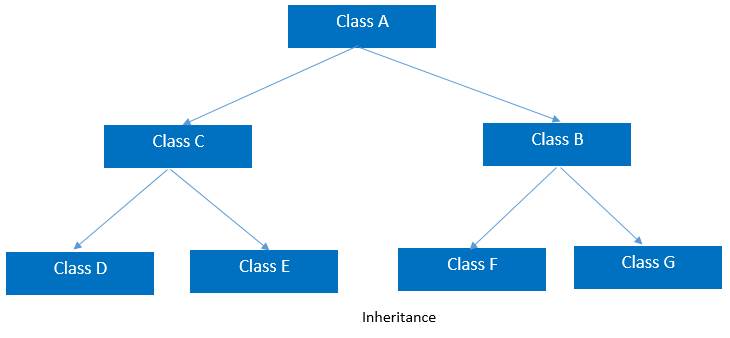


Leave Comment