You may have heard that keeping an updated Anti-virus software in your system implies that you are safe. But just downloading Anti-virus software on your system is not enough, you need to secure your system from other threats that can easily hack your personal details or confidential documents from your system. If you continuously work on being connected to the internet, there may be chances to face the hacking of your computer.
Ways to be safe on the internet: Web safety tips
Avoid using the same passwords
Many of us have a habit of choosing the same passwords for all our social media, email, or bank accounts. People choose the same password as it becomes easy to remember for all their important accounts. But this habit may become a big problem if any one of the sites is compromised, then hackers can easily find the password of another account if they are the same. Try to use different passwords for different websites or you can do a bit of variation in all the passwords which will make it easy to remember.
Try not to click on unknown links
We all got spam emails or unknown emails that direct us with some internal links to their website. Avoid clicking on these kinds of links which might spread the virus on your computer and might hack all your accounts and passwords. These days shortened URL is used to spread links to websites/blogs but only click on links which you got from reliable resources.
Also Read: Judy malware on Google Play Store
Download from secure websites
On the web, there are a plethora of websites available, which provide you software for free but when you choose to download these free software from unreliable websites there are chances that this software may contain spyware and detect all your personal information. I won’t say that you should never download free software but I would suggest that you must only download after reviews and check the security certificate.
Anti-virus Software
This is the most important thing to remember. It is not enough to download good Anti-virus software to your system, more important is to keep it updating and keep it in “ON”. Always follows alerts sent by your Anti-virus software companies. Many Anti-viruses have to option to update the new version automatically, you should enable that option to make your system more secure. There are many great Antivirus software’s out there and you can pick from Nod32 or Kaspersky. These two are my favorite.
Online Shopping
Online Shopping is very risky when it comes to security. Much online shopping asks to enter your address, account details, and other personal details which can be easily hacked by others. Try to do online shopping on reliable websites and never ever give your personal details. Also, while making a transaction make sure the browser is connected with HTTP and not HTTPS.
Avoid using the Proxy site and Proxy software: We all know that proxy Websites and software like Ultrasurf let us access blocked Websites and they are very useful. Though, one of the biggest online mistakes which we make is by using sensitive data over these proxy channels. You might be keeping yourself in vulnerable conditions on using websites like Facebook, Bank websites or Email account where you need to provide your password.
Use proxy sites for accessing blocked sites but don’t use them for logging into any sensitive site. I would highly recommend you to put the above security measures in effect and keep yourself safe and secure while surfing the internet before your system is hacked or you lose your sensitive data.
Security is always important for our blogs. How do you secure your system from hackers? Do share it with us.
Also read: Cybersecurity Now Computers Get Affected By New ‘Fireball’ Malware

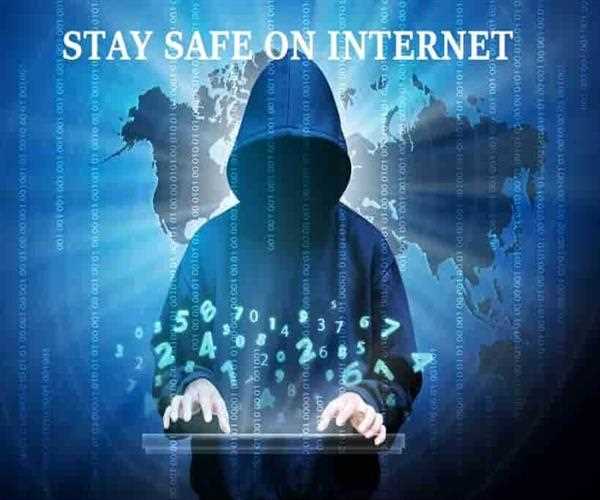


Leave Comment