A Checkbox control is used to display a check_box.
Where the Checkbox control gives us an option to select, say, yes/no or true/false.
A checkbox is clicked to select and clicked again to deselect some options.
If a checkbox is selected, a check (a tick mark) appears indicating a selection.
How to use the CheckBox Control
Drag and drop three checkboxes and a Button from the toolbox on window form.

Drag and drop two more CheckBox.

Code:
Public Class Form4
Private Sub CheckBox1_CheckedChanged(ByVal sender As System.Object, ByVal e As System.EventArgs) Handles CheckBox1.CheckedChanged
'display checkbox value when checkbox1 is checked
Label3.Text = "Selected Language is " + CheckBox1.Text
End Sub
Private Sub CheckBox2_CheckedChanged(ByVal sender As System.Object, ByVal e As System.EventArgs) Handles CheckBox2.CheckedChanged
'display checkbox value when checkbox2 is checked
Label3.Text = "Selected Language is " + CheckBox2.Text
End Sub
Private Sub CheckBox3_CheckedChanged(ByVal sender As System.Object, ByVal e As System.EventArgs) Handles CheckBox3.CheckedChanged
'display checkbox value when checkbox3 is checked
Label3.Text = "Selected Language is " + CheckBox3.Text
End Sub
End Class
Run the project

When you select any language then the CheckedChanged event of CheckBox will fire and the selected language will show in Label.

CheckBox Control Properties
CheckState: The default value is Unchecked. Set it to True if you want a check to appear when form executed.
For Example:
Private Sub Form4_Load(ByVal sender As System.Object, ByVal e As System.EventArgs) Handles MyBase.Load
'check will appear at run time
CheckBox1.CheckState = CheckState.Checked
End Sub
Output:

Appearance: Default value is Normal. Set the value to Button if you want the CheckBox to be displayed as a Button.
For Example:
'set checkbox appearance as button
Private Sub Form4_Load(ByVal sender As System.Object, ByVal e As System.EventArgs) Handles MyBase.Load
CheckBox1.Appearance = Appearance.Button
CheckBox2.Appearance = Appearance.Button
CheckBox3.Appearance = Appearance.Button
End Sub
Output:

Now checkbox will show a button. But checkbox Behaviour will not change.
BackColor:
You can change the BackColor of CheckBox for example
Private Sub Form4_Load(ByVal sender As System.Object, ByVal e As System.EventArgs) Handles MyBase.Load
' change the backcolor of checkbox
CheckBox1.BackColor = Color.BurlyWood
CheckBox2.BackColor = Color.BurlyWood
CheckBox3.BackColor = Color.BurlyWood
End Sub
At the run, time checkbox back_color will be changed.
Output:

You should also read this Article - Using ReportViewer in WinForms C#

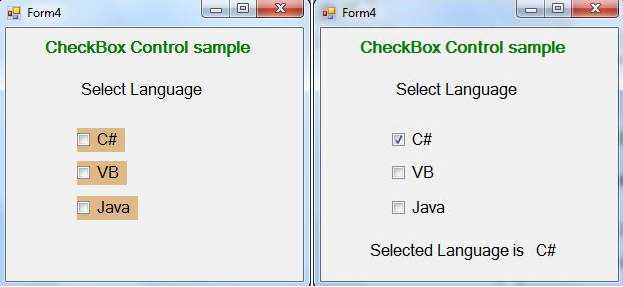


Leave Comment