We are going to learn, what happens while compiling and running the java program. Moreover, we will see some question based on the program.
What happens at compile time?
At compile time, java file is compiled by Java Compiler (It does not interact with OS) and converts the java code into bytecode.
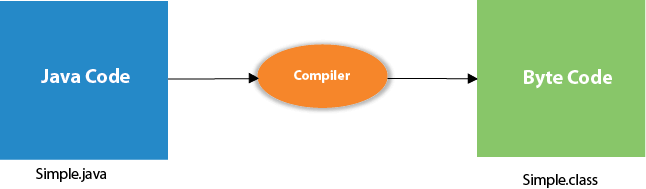
What happens at Runtime?
At runtime, following steps are performed: |
 |
Classloader: is the subsystem of JVM(Java virtual m/c) that is used to load class files. Bytecode Verifier: checks the code fragments for illegal code that can violate accessright to objects. Interpreter: read bytecode stream then execute the instructions. HOW TO SET PATH?The path is required to be set for using tools such as javac, java etc. If you are saving the java source file inside the jdk/bin directory, path is not required to be set because all the tools will be available in the current directory. But If you are having your java file outside the jdk/bin folder, it is necessary to set path of JDK. There are 2 ways to set java path: 1.temporary 2.permanent 3. 1) How to set Temporary Path of JDK in Windows To set the temporary path of JDK, you need to follow following steps: Open command prompt copy the path of jdk/bin directory write in command prompt: set path=copied_path. IN next post, will come up with permanent method. |


Anonymous User
19-May-2015Manoj Pandey
18-May-2015